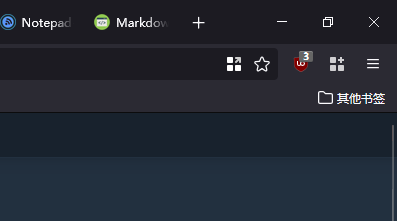这是一个创建于 283 天前的主题,其中的信息可能已经有所发展或是发生改变。
坚持用了好久 102.15esr, 原因就是觉得新版的"扩展"图标和"所有标签"图标看着不爽, 觉得多余
最终上周放弃了坚持, 因为看不了股吧评论区, 看不到 DockerHub 的 Tags 页面
然后稍微研究了一下
根据这篇文章成功的移除了"扩展"图标
https://www.askvg.com/disable-or-remove-extensions-button-from-firefox-toolbar/
根据这篇文章成功移除了"所有标签"图标
https://support.mozilla.org/en-US/questions/1463682
第一步: about:config 筛选 toolkit.legacyUserProfileCustomizations.stylesheets, 置为 true
第二步: about:support
- (中文环境)查找"配置文件夹"项, 点击旁边"打开文件夹"按钮
- (英文环境)查找"Profile Folder"项, 点击旁边"Open Folder"按钮
第三步: 在配置文件夹的 chrome 子文件夹内, 新建 userChrome.css 文件 按照以下内容编写即可👇👇👇, 最终的 userChrome.css 文件内容:
#unified-extensions-button, #unified-extensions-button > .toolbarbutton-icon {
width: 0px !important;
padding: 0px !important;
}
#alltabs-button {
display: none !important;
}
最后,重启 Firefox 浏览器. 多的那俩图标终于拜拜啦😄😄😄
第 1 条附言 · 81 天前
降低选项卡高度:
方案1:
about:config
筛选出browser.compactmode.show
将值改为true
打开菜单面板 > 更多工具 > 定制工具栏
在面板底部点击 密度, 选择 紧凑(不支持), 点击"完成"
方案2:
自定义样式,在上述的userChrome.css中加入下面一段
/* TABS: height */
:root {
--tab-toolbar-navbar-overlap: 0px !important; /* fix for full screen mode */
--tab-min-height: 25px !important;
}
:root #tabbrowser-tabs {
--tab-min-height: 25px !important;
}
#TabsToolbar {height: var(--tab-min-height) !important;}